Listen to more podcasts¶
Technical things aren’t usually part of this blog. And it is good that way. It keeps me aware of that there are other important parts of life. But sometimes I just have to do it.
About a year ago I started listening more and more to podcasts. These are those audiofiles published on the Internet, which contain usually a kind of discussion, some talks or whatever you would like to hear. So during the last months I have added and removed several podcasts to my list and naturally tried to find the most convenient way for me to keep them sorted and listen to all of them.
First I was loading on my phone via WiFi, but the headphone jack is getting a bit loose nowadays, so that it’s not longer fun to listen to them.
A small MP3 player I bought was supposed to fix this problem once and for all, but it has its own issues (but this is a different story). But as soon as I separated the step of downloading and managing the podcasts away from the actual device on which I’m listening to them I get screwed as well. I wanted an easy and quick way of downloading them and keeping track of them as well. And this while I’m working on different systems. At home, at work or mobile.
The most convenient solution for me I found was bashpodder. Well, you can stop reading right here if you’re not using Linux but Windows instead. This article will not help you. Stop reading now. Now. Stop!
Bashpodder is basically a simple script which reads the RSS-feeds of a podcasts, checks a logfile for already downloaded files and downloads everything else. That was a good starting point for me.
I slightly modified the script so that I could place the log-file and the configuration file on a different place as the script (if I wanted so). So I placed them into a Dropbox folder, syncing them between the systems. These two files don’t contain any relevant data and the shared folder of Dropbox is placed at the exact mounting point of all of my systems. I hate it when I have to search for my stuff at different places, depending on on which system I’m on.
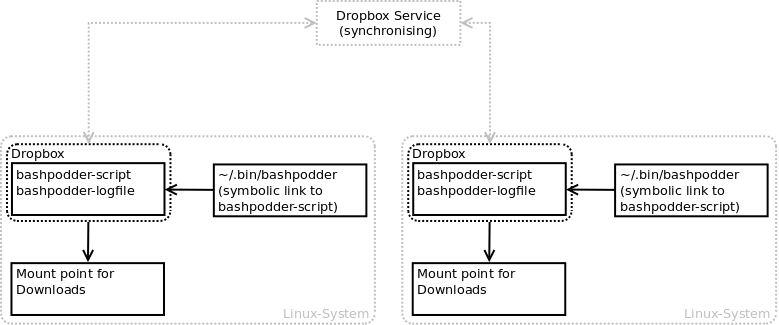
The most important file to keep in sync is the logfile of bashpodder first and the config file in second. The log contains all the already downloaded files. They get automatically added when a download has finished and the file is checked for the file names before the downloads starts. I think you’ll get the point, ey?
The config file just contains the URLs to the RSS-Feeds to check. So to make sure that you check always all of your feeds you have to synchronize these as well. Just for convenience I’ve also put the bashpodder script itself into the Dropbox folder and just linked it into my personal script folder in ~/.bin.
So when I’m now running bashpodder from wherever I am the system will sync the local Dropbox shared folder with the latest podcasts, logging all changes to the logfile which is synchronous between all systems. When I’m doing this afterwards on a different system I’m not getting the podcasts I’ve already downloaded.
One last word about Dropbox: I’m looking a bit controversial to that service. Their policy in the beginning was like “don’t ask us for help if you lose your crypto keys, we don’t store them”, which meant if you loose access to your files in the service even Dropbox can’t help you to access them anymore. Now they’ve recently changed their policy and granted access to law enforcements. Technically this somehow can’t work if you don’t have access to the files. That means either Dropbox is lying to the law enforcement or to it’s customers. Well, I tend to the last case. That’s why I refuse to put personal sensitive information into that service. I know about companies who have put their business documents in there and they obviously don’t care. Everybody should consider this for himself, I think. Link