Tasks¶

I’m stupid. Or at least, I forget things very quickly, if they aren’t important on my internal to-do-list. I mean, there are a lot of things which are important, but only from time to time. The other times they’re simply being overwritten by more important stuff, like: making a hot-chocolate, “oh-what-is-this-funny”-picture and “oh-look-a-guitar”! In between I actually remember stuff. So the best way for me is to right it down right away and just later look it up. The problem - how? Paper doesn’t work for me (it has the nasty habit of attracting coffee rings and not alarming me when it should), don’t know why (that’s actually a lie).
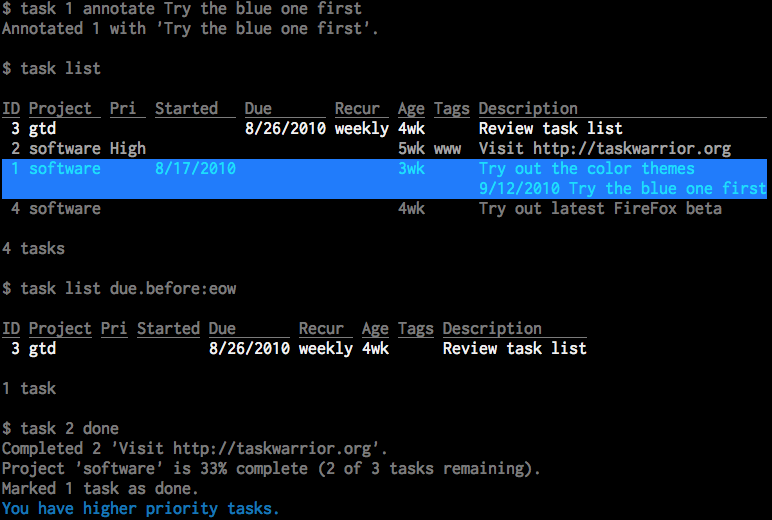
So currently I’m on taskwarrior. The last tool was missing the feature to extend the description endlessness (which people with a documentation-fetish really need). So I switched today to taskwarrior and I’m already drowning in the amount of parameters. Well, the standard function allows even less description as the previous tool, but somebody wrote a nice extension script (tasknote) which adds a file per entry. A FILE per entry - now we’re talking.
That’s actually much better. The only thing I had to do was adding the parameter “info” to the script command to open the file. Somehow it didn’t return the UUID-Value without it. Maybe this was running fine with another version before, but not with 1.9.4 (current stable release).
So just change the line
uuid=`$TASKBIN rc._forcecolor=no rc.defaultwidth=300 $* | grep UUID | grep -o "[-a-f0-9]*\$"`
to
uuid=`$TASKBIN info rc._forcecolor=no rc.defaultwidth=300 $* | grep UUID | grep -o "[-a-f0-9]*\$"`
and it will work.
I guess I’ll use this for a while and see how it works. The lasts times it usually took longer for me to get convinced to switch, but this time it was pretty quick.
Wonder how long it will take until I accidentally crash that database…