Ganttproject and Owncloud¶
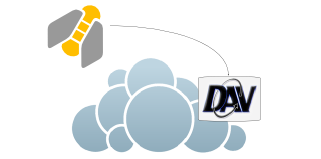
Owncloud has finally reached a point where it’s becoming useful in far more than being a file storage and synchronisation tool.
Last week I had a couple of spare minutes and time to figure out how the Webdav integration works. Webdav is basically an HTTP extension that turns the web from being only readable into a tool for group management and work. Take it like an write interface with authentication and all the nice benefits via HTTP.
Now, Ganttproject is an open source project management tool that can be used to manage smaller and bigger projects. And it has no this nice function that it can access and share projects to and from a Webdav server.
As it happens: Owncloud (v.5.0.5) supports Webdav as well. So I’ve used a couple of my precious minutes to check out how good and reliable this works (I had a project running anyway).
We only need to configure the Webdav server within Ganttproject. Owncloud comes with Webdav enabled (v.5.0.5 I’m writing about here). In addition you have several possibilities to tweak your Webdav authentication and other key factors within Webdav if you want to. Per default you just need to common credentials you’re using anyway with your Owncloud client to the instance.
Start Ganttproject.
Go to .
Choose
WebDAVand enter you credentials for the server connection and authentication.ServerURL: `http://yoururltoyourserverinstance/files/webdav.php` User: Your owncloud user. Pass: Your owncloud password.
This is basically the URL to the
webdav.phpfile on the webspace as you’d type it in the browser as well.There’s a second way to configure the WebDAV server in Ganttproject. I’m not sure how and why they differ and how much they are actually identical.
Go to .
In the opening window is a small link that will lead you to a different mask to configure the WebDAV server. If the previous changes didn’t have the desired effect, try to configure the server here instead.
In my Linux installation and another windows installation this mask behaves a bit weird and unpredictable. But it’s possible to enter the data somehow and to leave the dialog.
Go to again. That should this time load the configured WebDAV server automatically and present you an overview from the filetree in your Owncloud instance. Choose you
*.ganfile to open the project.
Whenever you know open a server the project in Ganttproject the file will be loaded and saved to the Owncloud-Instance.
One last note: I tried replacing the Owncloud URL with the HTTPS URL instead in order to switch over to SSH. This doesn’t seem to work. I can’t access the files within the instance at that point. Unfortunately I couldn’t quickly find a workaround. In the Ganttproject Tracker this issue has been committed already in 2011 and a kind of workaround being implemented, but I wasn’t able to validate this one. That means: Probably are your credentials going in plain-text over the network.